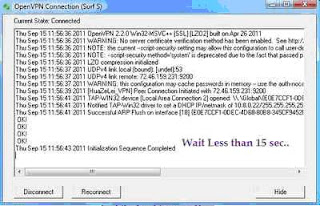My Globe Tattoo had intermittent connection and was annoyingly slow this morning. I tried changing DNS servers and everything went fine. By that I discovered that the problem was DNS-related.
Here's how to fix a Globe Tattoo connection problem with DNS and to make Globe Tattoo wireless broadband internet even faster.
- Plug your Globe Tattoo to your computer. Let the interface display in full and do not connectimmediately.
- Click Tools and select Options.
- Create a new profile by selecting Profile Management > New.
- Type your desired Profile Name.
- Under APN, select Static and put http.globe.com.ph in the box.
- Under Authentication, put *99***1# as the Access number. For the User name and Password, leave it blank.
- Select Advanced.
- Under DNS Settings, select Static.
- Put the Globe Tattoo special DNS 4.2.2.1 as the Primary DNS, then 4.2.2.2 as the Secondary DNS.
- Click Ok, Set as Default and then Save.
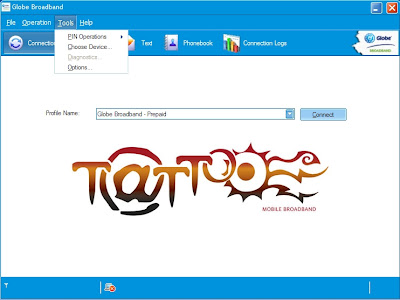
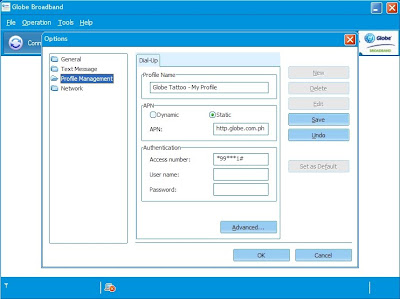
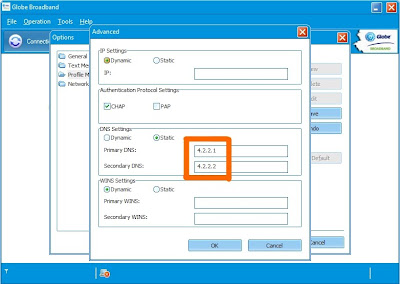
If the special DNS will not work, try using the following Globe Tattoo DNS servers instead:
Primary: 202.52.162.39
Secondary: 202.52.162.40
Primary: 202.126.40.5
Secondary: 202.95.226.66
Primary: 202.95.226.66
Secondary: 202.95.226.77
Primary: 202.52.163.6
Secondary: 202.52.163.7
special credits and thanks to